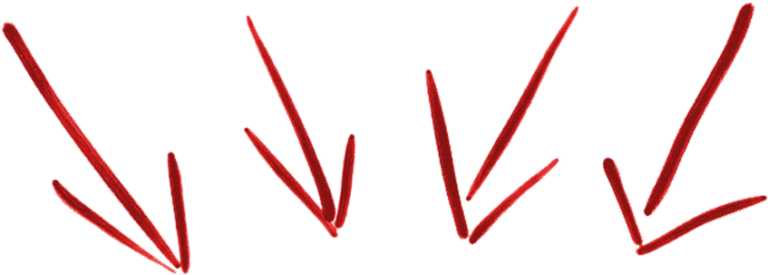In today’s hyper-connected and screen focused world, most of us in the United States live a portion of our lives online. We are sharing photos, communicating with friends, building professional networks and storing digitally uploaded memories – all on social media platforms. But what happens to your social media and digital accounts when you die?
In today’s hyper-connected and screen focused world, most of us in the United States live a portion of our lives online. We are sharing photos, communicating with friends, building professional networks and storing digitally uploaded memories – all on social media platforms. But what happens to your social media and digital accounts when you die?
A potential client asked me this very question this week. And I said thank you, this is a great topic to write a blog post about so I can share the answer in detail and with as many people as possible. As our digital footprints are ever growing, so is the need to address what will happen to our online accounts (our intangible property) when we pass away. In this modern world, a comprehensive and holistic estate plan should consider a person’s physical and financial assets, as well as their digital legacy. So without further ado let’s dive into this important topic.
Why Your Social Media Accounts Matter in Your Estate Plan
Social media accounts contain more than just status updates. They hold sentimental, financial, and even legal value. Family photos, private messages, business correspondence, intellectual property, and personal history may all be stored within these platforms. Without proper planning, these digital assets may be lost, misused, or locked away indefinitely.
Moreover, unresolved digital profiles can create emotional distress for grieving loved ones and friends. I had a friend die suddenly last year, and I still get a jolt every time I see her face pop up in my friend list on Facebook, Whatsapp, and Messenger. And my heart is pained every time a birthday reminder for another deceased friend pops up annually, even though it has now been over 5 years since his loss. Neither of these individuals were planning to die any time soon, but they did, and because they didn’t have any type of plan in place for their legacy (let alone their social media) – their digital presence now haunts those of us who miss them.
As a result, I cannot stress enough that it is NEVER TOO EARLY to create an estate plan, but it can always be too late. So let’s take a moment and look at each social media platform and what they do with your account after you die.

What Each Social Media Platform Does With Your Account After You Die
Each major social media platform has a different policy regarding deceased users. Understanding these policies is the first step toward making informed decisions about your digital legacy.
Facebook (Meta) allows users to Memorialize their accounts or have them permanently deleted if they die. It allows you to set up a Legacy Contact, which must be set up by the account holder before death. This Legacy Contact can manage limited aspects of the account, such as:
- Writing a pinned post (e.g., sharing funeral details)
- Updating the profile picture and cover photo
- Downloading an archive of photos and posts (if permission was granted)
If no legacy contact is chosen, the account can still be Memorialized upon request by a family member or legal representative. Or, instead of Memorializing your account after death, you can request that your account be permanently deleted after death.
Owned by Meta, Instagram follows similar procedures as Facebook. Loved ones of the deceased person can request Memorialization of an account by providing proof of death via a death certificate. Once Memorialized, the Instagram account is frozen, and as a result it can no longer be logged into, modified, or added to.
Unlike Facebook, Instagram does not allow anyone to manage the account after Memorialization. Content remains visible according to the account’s privacy settings. So if you do not want your Instagram frozen in time forever after you pass, you want to make sure you have specific instructions in your estate plan to have it deleted upon your death.
X (the social media platform formerly known as Twitter)
X does not provide Memorialization of a person’s account. A verified immediate family member or executor may request the deactivation of the deceased’s account by submitting documentation to X. This is unfortunately a lengthy process and requires a little bit of paperwork:
- The user’s Twitter handle
- A copy of the requester’s photo ID
- A death certificate or obituary link for the deceased
LinkedIn allows for the closure of a deceased person’s account. Family members, friends, or colleagues can fill out a “special removal request form”, which asks for:
- The user’s name and profile URL
- The requester’s relationship to the deceased
- Date of death and supporting documentation
Because LinkedIn serves professional purposes, managing the visibility of a deceased user’s profile is especially important in protecting their professional reputation and privacy. So if you are a small business owner, and you use LinkedIn, the handling of your account should be part of your Business Succession Plan.
Google (Gmail, YouTube, Google Photos, Drive)
Google is not Social Media, but it is a pervasive digital presence in our lives so we cannot ignore it. Google provides an advanced tool called the Inactive Account Manager. Users can choose a period of inactivity (3 to 18 months) after which Google will notify a designated contact and take the following actions:
- Share selected data (emails, photos, videos)
- Delete the account
- Send a personal message to your designated contact
This tool empowers users to create a clear digital asset plan while they are still alive, minimizing the need for post-death intervention and paperwork to access the account.
As a holistic estate planning attorney who encourages clients to create practical and emergency procedures in their plans (beyond the legal documents), I always direct my clients to create a Password Plan, and make sure that someone has access to their cell phone password. Why? Because Google requires two-step authentication that requires someone to have your phone in their hand to confirm that the login is permissive. If your world is stored in google docs, photos, and YouTube videos – you absolutely need to set up the Inactive Account Manager to ensure that these intangible assets are available to who needs them.
What Happens If You Don’t Plan?
 Without a digital plan as part of your comprehensive estate plan, your loved ones will experience the following negative affects:
Without a digital plan as part of your comprehensive estate plan, your loved ones will experience the following negative affects:
- Struggle to access or manage your accounts
- Be unable to retrieve sentimental content (e.g., photos or messages)
- Be locked out due to privacy laws or Terms of Service agreements
- Face delays in account deactivation or data retrieval
- Experience emotional distress due to “ghost accounts” that continue to appear in friend lists, reminders, and search results (like my story above – Don’t be a ghost who haunts people!)
Don’t Become a Ghost! Steps You Can Take Today to Protect Your Digital Legacy
Planning for your social media accounts after death may feel overwhelming – like accomplishing any part of your estate plan – but it is easier and more empowering than it seems, especially if you are working with a holistic estate planning attorney who specializes in guiding individuals through the process. But here is what you can do now along with booking a short discovery call below to get started on your overall estate plan:
1. Inventory Your Digital Assets
List your social media accounts, email accounts, blogs, photo storage, domain names, and any subscription services. Include usernames and (securely stored) passwords if appropriate.
2. Use Platform Tools
Most major platforms offer planning tools like Facebook’s Legacy Contact or Google’s Inactive Account Manager. Take the time to set these up with your preferred settings.
3. Create a Digital Legacy Plan
Include instructions for your digital assets in your estate plan. Specify:
- Who should manage or close each account
- Whether accounts should be deleted or memorialized
- Who gets access to specific digital content (e.g., photos, emails)
Important Distinction: A digital legacy plan is not a replacement for your formal legal documents but should be referenced in your overall estate plan. Moreover, please create those formal legal documents with an experienced comprehensive estate planning attorney.
How Latterell Law Can Help
 At Latterell Law, we believe estate planning is about more than just wills and trusts (those are very important but they are not the entirety of your plan). A comprehensive and holistic estate plan is about protecting your whole legacy, including your digital life. Our process is specifically tailored to guide all our clients through practical, compassionate planning for both tangible and intangible assets.
At Latterell Law, we believe estate planning is about more than just wills and trusts (those are very important but they are not the entirety of your plan). A comprehensive and holistic estate plan is about protecting your whole legacy, including your digital life. Our process is specifically tailored to guide all our clients through practical, compassionate planning for both tangible and intangible assets.
We help you:
- Legally incorporate digital assets into your estate plan
- Safely store account credentials and preferences
- Communicate your wishes to loved ones and fiduciaries
For better or for worse, social media accounts are integrated with our lives. These accounts hold memories, moments, and milestones. By making intentional decisions now, you can ensure that your digital legacy reflects your values and brings comfort to those you leave behind, instead of the opposite. So at the risk of sounding like a broken record, I shall say again – Don’t become a ghost and haunt people unintentionally after you are gone. It is never too early to plan, but it can always be too late.
If you’re ready to include your digital life in your estate plan or want to learn more about your options, Latterell Law is here to help. Click the link below to schedule a consultation and start planning with peace of mind.